Nutanix Grafana Setup v4 API
Setup Overview
The v4 API exporter can extract all metrics from Prism Central. Legacy operation can be found in an earlier post. The v4 API exporter pulls most needed metrics for all cluster entities by only connecting to PC. (clusters managed by that PC).
v4 API Exporter source: https://github.com/sbourdeaud/nutanix-prometheus-exporter
Legacy API Exporter Quick View:
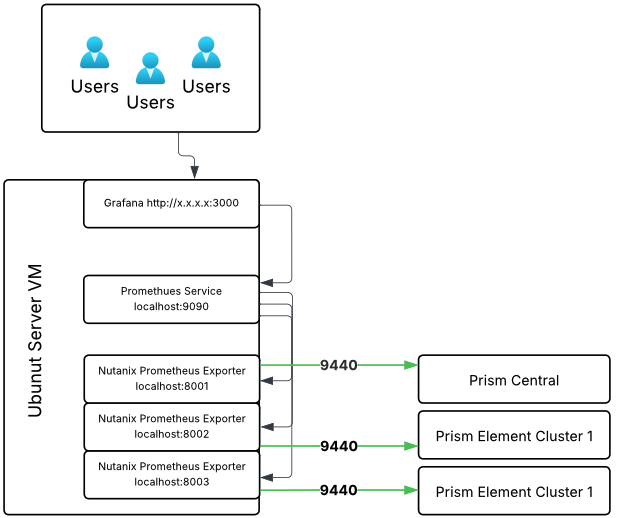
v4 API Quick View (Only need to connect to PC’s)
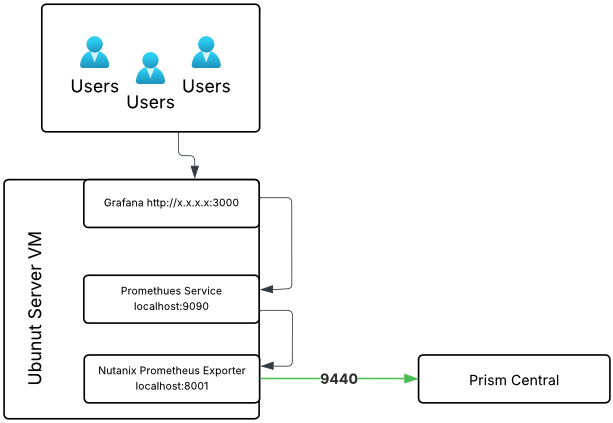
If there are multiple PC’s in the environment, each one will need it’s own exporter which is done by running the add-cluster.sh script post environment install.
Begin Setup
Install the latest Ubuntu live: 25.04-live-server-amd64.iso
Install just the server with SSH enabled and create a user (i.e. nutanix)
Make that user an admin (i.e. add nutanix ALL=(ALL:ALL) NOPASSWD:ALL to the /etc/sudoers file)
- Copy the v4 v4 install script to the home directory of the user created during install. (i.e. /home/nutanix)
- Or you can use wget from the home directory: wget https://cl-cloud9.com/installv4.tar.gz
- tar -xvzf installv4.tar.gz
- sudo su –
- cd /home/nutanix (or whatever home directory for the user you created)
- ./install.sh
The following services are installed:
- Prometheus Scraper
- Grafana Server
- Docker
- Configuration structure and Prism Central setup script (add-cluster.sh)
Once the script finishes, you will be prompted to login to your Docker account to authorize code pulls for the container builds.
- You can create a Docker login free if you don’t already have one
- Docker login DOES NOT need to be ran everytime.
- run ./add-cluster.sh
- Follow the command prompt and run add-cluster.sh for each additional Prism Central.
Once install is completed, change directory to /usr/local/nutanix-exporter
Environment Setup Demo: (coming soon)